Cyber Security
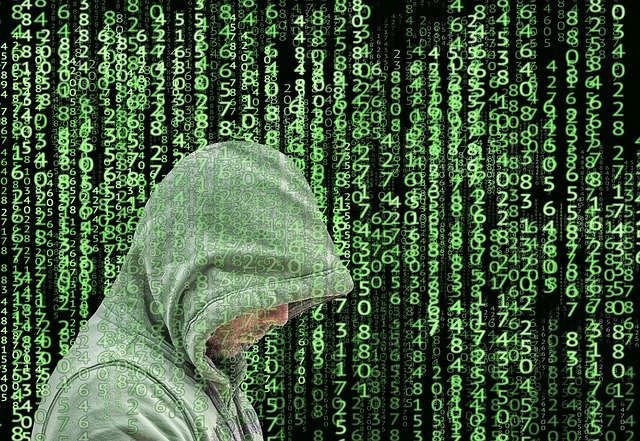
Practice Safe Computer Surfing
Protecting yourself from thieves on the internet is critical. In addition to some good old common sense and skepticism, there are many excellent ways to make you safer. Let's start with email. Everyone gets a ton and spam levels are high. Internet Service Providers (ISP's) are getting much better about filtering out the bad stuff, but some will always sneak through. Things such as scam artists offering to sell you cheap medications. There are still a few spin-offs of the classic Nigerian Scam floating around, where you are asked to help with the transfer of a large amount of money from some offshore account. The saddest part of these emails is that they wouldn't keep sending them if there weren't suckers out there still falling for the scam.
The most dangerous are called phishing emails. These emails will attempt to mimic actual emails from a bank, paypal, or some other legitimate company. They often will copy the actual logos of the company to look more real. They will bait you with a warning that your account with the company has been compromised and that you need to immediately click on a link they provide to "fix" the situation. Don't ever ever ever click on one of those links. If you do and enter any personal information on the page to which the link takes you, consider yourself a victim of identity theft. Also be cautious of opening any email attachments from anyone with whom you are not familiar. When you receive any type of spam or phishing email, you can simply delete it or if you are feeling feisty you can report all offenders to SpamCop. They will send warning information to the ISP responsible for hosting the services used by the spammer. For more specific spam subjects you can forward the information to one of the following: (When you report spam to Spam Cop, they require email "header information". If you report emails to any of the other addresses listed below, it is very helpful to include the same information. For more information on how to find email header information, see the SpamCop FAQ Page.)
- SpamCop provides methods to report and help to eliminate irritating and unwanted emails.
- For fraudulent business/product offers, notify the Federal Trade Commission: spam@uce.gov.
- For drug/prescription related spam, notify the Food & Drug Administration: webcomplaints@ora.fda.gov
- For investment related spam, notify the Securities and Exchange Commission: enforcement@sec.gov
- For phishing scams, notify the Anti-Phishing Working Group : reportphishing@antiphishing.org
SpyWare and Adware
Certain programs may be installed on your computer without your knowledge. These can be from sneaky advertisers or something much more malicious. There are numerous ways to defend against these attacks. An increasingly common tactic among advertisers and even spyware distributors is ads that masquerade as download buttons. When you're looking at a download page for any given piece of software, your eye goes to the large, colorful button that plainly says "Downloads". But that can lead to big trouble: spyware, viruses, and other system-clogging junk. Don't just click the first download option you see. You might need to scroll down the page a bit to find the right one, and it might be a simple link rather than a big, sexy button. Many download pages are heavily cluttered with ads and other distractions designed to trick you into clicking the wrong thing. Here are a some good programs you can download for free for added protection:
- A good and very popular free program is called AD-AWARE.
- The top rated program focusing on malware is MALWAREBYTES. It has a free download option.
- Beware of fake spyware programs that can do more harm than good and that will try to trick you with false notices and fake positives of spyware on your computer. One effective way to prevent spyware and adware from returning is to install an anti-spyware prevention program such as SpywareBlaster.
Virus Protection
Other unwanted guests show up on your computer as viruses or worms. Good first line of protection are anti-virus and firewall programs. No computer should be without them. You may also want to consider a VPN (Virtual Private Network) for added protection, especially when you frequently access the internet from public locations or are travelling. According to Forbes Magagzine " A VPN is a service that both encrypts your data and hides your IP address by bouncing your network activity through a secure chain to another server miles away. This obscures your online identity, even on public Wi-Fi networks, so you can browse the internet safely, securely and anonymously".
Here are a some trusted antivirus programs you can download for free:
- AVG anti-virus from Grisoft
- Avast anti-virus program
- AntiVir from Avira
- Zone Alarm from Check Point firewall program
- If you don't mind paying a little, one of the most highly recommended antivirus programs is NOD32 by ESET

Password Protection
Too many people create simple, easy to guess passwords and use the same password on multiple sites. I have used a program called RoboForm for over a decade which creates unique, complex passwords, remembers, auto-fills them, and will fill out online forms for you. It uses a single encrypted master password to give you access to all your protected sites. This program has saved me on numerous occasions!

 Car Buying
Car Buying College Planning
College Planning Computer Safety
Computer Safety Discount Health Plans
Discount Health Plans Final Expense Insurance
Final Expense Insurance Consumer Tips
Consumer Tips Home Buying
Home Buying Home Insurance
Home Insurance Identity Theft
Identity Theft Prescriptions
Prescriptions Shopping
Shopping Travel
Travel Getting Started
Getting Started Debt Roll-Up
Debt Roll-Up Credit Reports
Credit Reports Credit Scores
Credit Scores Credit Repair
Credit Repair Growing Wealth
Growing Wealth Time Value of Money
Time Value of Money Controlling Risk
Controlling Risk Tax Planning
Tax Planning A Balanced Plan
A Balanced Plan Enlisted Pay
Enlisted Pay Officer Pay
Officer Pay Finding a Job
Finding a Job Relief Act
Relief Act Thrift Savings Plan
Thrift Savings Plan VA Education
VA Education VA Home Loans
VA Home Loans VA Health Care
VA Health Care VA Pension Benefits
VA Pension Benefits VGLI
VGLI
